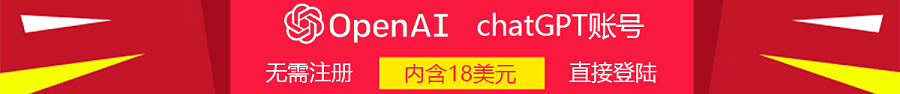- A+
所属分类:技术
一、问题报错:
I installed Git to get the latest version of Angular. When I tried to run
git clone https://github.com/angular/angular-phonecat.git
I got:
failed to connect to github 443 error
I even tried
git clone git://github.com/angular/angular-phonecat.git
That gave me
failed to connect no error message
I am behind my company firewall. I can not see my proxy details when I go to Control Panel → Internet Options → Connections → LAN setting. The IT guys are not sharing proxy information with me. What can do?
I finally managed to do it. I will update the procedure that I had taken in order to. I just wanted to compile all the steps that I did to get it to work.
二、解决方案
Well, I did the following steps
- Google the error
- Got to SO links (here, here) which suggested the same thing that I have to update the Git configuration for proxy setting
- Damn, I can not see proxy information from Control Panel. The IT guys must have hidden it. I can not even change the setting to not to use a proxy.
- I found this wonderful tutorial of finding which proxy your are connected to
- Updated the
http.proxykey in the Git configuration by the following commandgit config --global http.proxy http展开://userName:password@proxyaddress:port - Error - "could not resolve proxy
some@proxyaddress:port". It turned out my password had a@symbol in it. - Encode
@in your password to%40, because Git splits the proxy setting by @ - If your userName is an email address, which has
@, also encode it to%40. (see this answer)git config --global http.proxy http展开://userName(encoded):password(encoded)@proxyaddress:port
Baam! It worked!
- 我的微信
- 这是我的微信扫一扫
-

- 我的电报
- 这是我的电报扫一扫
-